Wow. Sudo for Windows is here!
See the official announcement in a Microsoft Devblogs here.
Sudo for Windows is a new way for users to run elevated commands directly from an unelevated console session. It is an ergonomic and familiar solution for users who want to elevate a command without having to first open a new elevated console.
I gave it a try, and it seems to be doing what it says on the tin.
Once enabled in Windows System Settings (For Developers Section) like so:
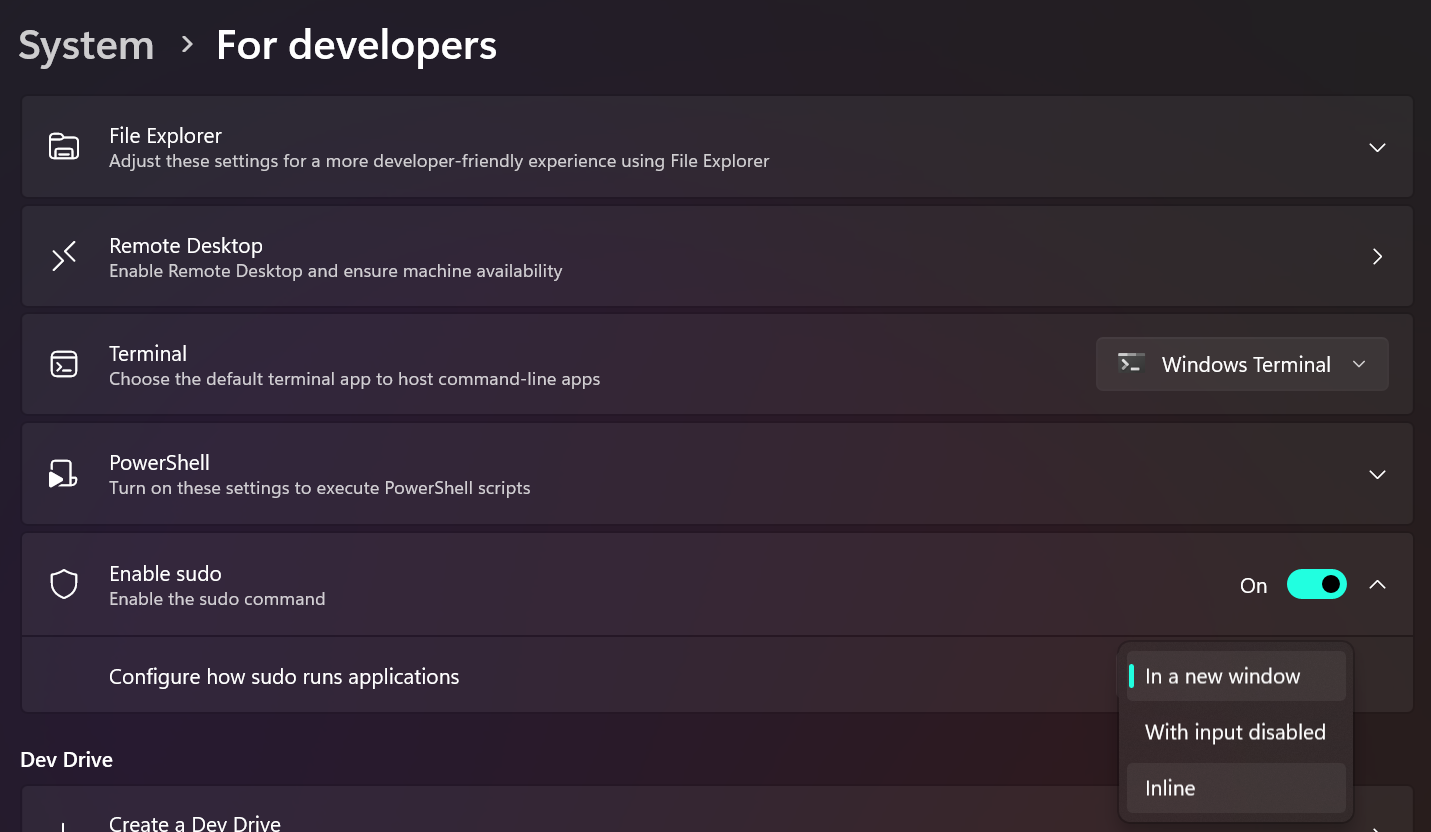
When elevating a process from the command-line with sudo, a UAC dialog will appear asking the user to confirm the elevation:

If you are curious how this thing works, here is a diagram from the official announcement:
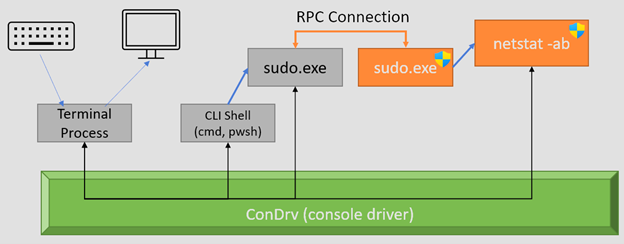
And here’s how you invoke it:
| |
Overall, I am sure the sudo will save some clicks to the users and make the Windows command-line experience more enjoyable.
